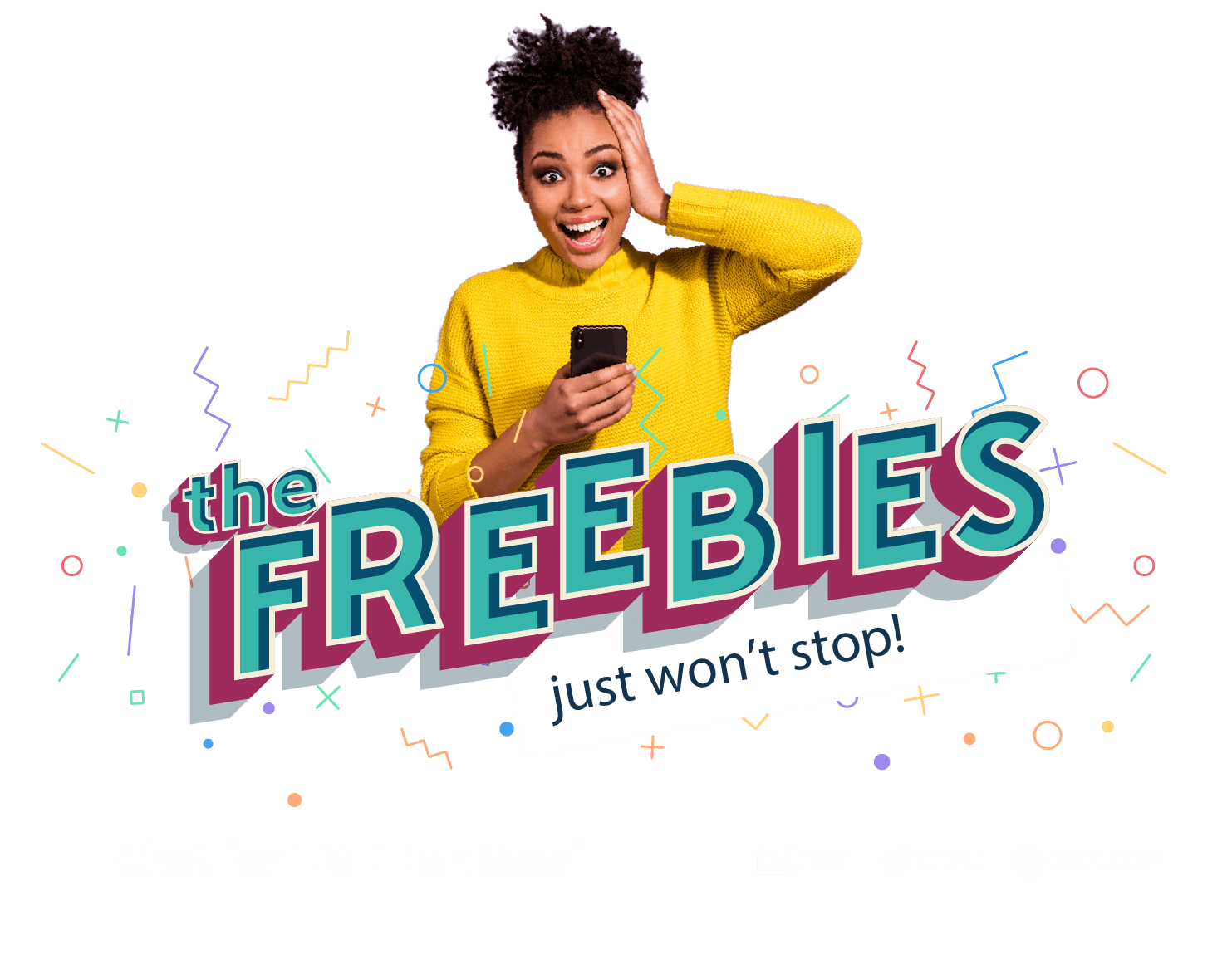Frequently Asked Questions
What is Sasai?
Sasai is Africa’s exciting new all-in-one App to pay, chat and explore.
It is Africa’s digital marketplace platform with a simple, secure and reliable app that allows you to chat, send and receive money, pay bills, make mobile payments, explore the fun side of life and so much more.
What can I do?
You can easily stay in touch with your friends and family through free video and voice calls, sending videos, pictures, games, and text messages. You can also discover new friends through your search user ID and mobile number. Additionally, you can pay for services and utilities, and will soon be able to listen to music and play games – all with the click of a button.
Is Sasai free?
Sasai is a free digital marketplace app for mobiles, that comes with data or Wifi based video and voice calls. It also has features like as music and gaming
Is there any region restriction for voice messages?
There’s no limit. You can use the Sasai application anywhere in Africa.
How do i register?
After downloading and installing Sasai on your mobile phone, you can sign up for Sasai in the following ways:
1 – Sign up with mobile
Open the Sasai app and tap Register > choose your country code > input your mobile number > click the GET button > input the OTP that you will receive > click the VERIFY button > enter your user name and set your password
2 – Sign up via Facebook/Google
For example: sign up via Facebook. Open the Sasai app and tap Register > click the Facebook button, and then Sasai will redirect to the Facebook login page > login to your Facebook account > after login successfully, go into the Authorized login page > click the Authorize > The page will redirect to the Sasai registration page > input your mobile number and verify, set a password.
Notes:
Only one mobile phone number can be used for creating a Sasai account.”
How to retrieve my password?
If you have forgotten your Sasai password but you have linked your mobile number or Facebook to your Sasai app, solve the problem by following the instructions below:
1 – Input your mobile number on the login page > click the Forgot button > the page will redirect to the verify page > click the GET button > input the OTP that you received > After verifying successfully, reset your Sasai password on the reset page.
2 – Click the Facebook button and login to Sasai on the login page > Click the ME module > click setting > click account > click Reset password > click the Forgot button on the reset password page > reset your login password.
Will Sasai contacts see my phone number?
If you open the view permission on the contact card, other users can view your phone number on contact card.
How to set the permission for contact card?
Me module > click the setting button > click Privacy > open the viewable by all button.
What is the difference between Sasai ID and Sasai Username?
Sasai ID is the same as Username. All Sasai IDs are called Username on Sasai.
How can I find my friends?
You can search for your friend’s Sasai ID or phone number used during registration, in addition you can scan your friend’s QR code to add them as a Sasai friend.
1 – How to search for your friends?
Open the chats list > click the search input box > open the search page > click the New Friends button > input the Sasai ID or phone number > click the search button on the keyboard
2 – How to scan a QR code to add a friend?
Open the chats list page > click the scan icon > open the scan flash > pick the friend’s QR code into the scan box.
How do I delete message history?
1 – You can delete the history message on Sasai.
Click the Me module > click the setting button > click the General button > click the clear chat History > click delete button on pop up.
2 – You can delete the history message for a single Sasai user.
Open the chats list > slide the single user chat to the left > click the delete icon > click the confirm button on pop up.
How do I know whether my message has been read?
After you send a message to the recipient, you can see the sending status using the circle with a tick icon in the lower right corner. The circle and tick are grey before the message is read. When it is read the circle and tick turn to a bold white.
How do I contact Sasai help centre?
You go to query under settings or select contact us.
How do I contact Sasai if I have a problem?
1 – If you want to report a single user:
Select a user from the contact list > click on user profile > click the settings icon in the top right corner > click the report button > detail the reason for reporting > submit.
2 – If you want to report a group chat:
Select a group chat > click the option icon in the higher right corner > after that go into the group info page, click the report button > detail reason for reporting >submit.
Is transacting on Sasai safe?
Yes, the Sasai wallet is safe, as we conform to industry standard security. Your Sasai account is protected by a username password and on top of that the Sasai wallet has its own wallet lock features. These include a biometric lock using a fingerprint for devices that support that or a pattern lock. The last bit of security entails entering a pin for every transaction.
How do I restore chat history?
1 – Click the Me module > click the setting button > click the General button > click the Backup & Synchronise Chat Data.
2 – On going into the restore page, If you are using Sasai on IOS, you need to sign into iCloud. If you are using Sasai on Android, you need to sign into Google Drive.
3 – After logging in successfully, you can click the restore button to restore the chat history. You cannot restore the chat history if you have not backed up your chat history.
How do I link my EcoCash card?
“1 – Click the Wallet module > click the Link button on wallet home page > click the add card icon in the top right corner
2 – select the type of Ecocash that you want to link > click the Next button > input the mobile number and get the OTP > after verifying successfully, your linking is done”
How do I make P2P payments?
“1.Click the Wallet module >click the transfer icon >go into the Transfer page
2.Click the Transfer to friends >select the user on contact list >go into the transfer details page >input the amount, select method >transfer operation
3.Click the Transfer to Specified Account >input the Receiver account >click next >input the amount and start to transfer”
How do I know whether my payment to a biller has been successful?
If you transfer successfully, sasai wallet chat will receive the Info card message and display the transction details.
How do I create a group?
Click the New chat button that’s in the lower right corner > select multiple users > click the finish button and the new group will be created.
How do I know my messages have been read in a group chat?
This feature is coming soon…
How to add an administrator in a group?
“1 – Only if you are the owner of the group.
2 – Click on the Group name > click on More in Participants > select the member in your participants list > slide to the left > click the admin button
3 – The member will be added as an admin in the group chat.”
Maximum number of participants in a group?
The maximum number is 250 participants.
How do I link my EcoCash card?
1 – Click the Wallet module > click the Link button on wallet home page > click the add card icon in the top right corner.
2 – Select the type of EcoCash that you want to link > click the Next button > input the mobile number and get the OTP > after verifying successfully, your linking is done.
How do I make P2P payments?
1.Click the Wallet module >click the transfer icon >go into the Transfer page.
2.Click the Transfer to friends >select the user on contact list >go into the transfer details page >input the amount, select method >transfer operation.
3.Click the Transfer to Specified Account >input the Receiver account >click next >input the amount and start to transfer.
How do I know whether my payment to a biller has been successful?
If you transfer successfully, Sasai wallet chat will receive the Info card message and display the transaction details.
How do I create a group?
Click the new chat button in the lower right corner > select multiple users > click the finish button and the new group will be created.
How to add an administrator in a group?
1 – Only if you are the owner of the group.
2 – Click on the Group name > click on More in Participants > select the member in your participants list > slide to the left > click the admin button.
3 – The member will be added as an admin in the group chat.
Maximum number of participants in a group?
The maximum number is 250 participants.
Will I be able to link my EcoCash account outside of Zimbabwe?
Yes, you can link your EcoCash account outside of Zimbabwe. This will need you to have activated roaming.
What are the key advantages of using EcoCash on Sasai compared to USSD?
You will be able to do your payments without ever leaving the Sasai.
How do i update Sasai ?
Open the app store or Google play, and search for Sasai – you will obtain the update request.
How do I re install Sasai?
Open the app store or Google play, input “Sasai” in the search box and click the search button, you will find the Sasai application. Click to download and install.
Which devices are supported by Sasai?
Android mobile devices and IOS mobile devices.
Which operating systems are supported on Sasai?
iOS and Android
How do you verify your number?
1 – Go into the login page.
2 – Select the login mode – login with your OTP.
3 – Click the GET button.
4 – Wait to receive the next OTP.
How can use one Sasai account on multiple phones or with multiple phone numbers?
You can only use your Sasai account on one device.
How do I change my phone number?
1.Click the Me module >click the setting button >click the account button >click the Mobile button.
2.Click the Change Mobile Number button >input your new mobile number >click GET button >wait for receive the OTP and input it.
3.After submit successfully, you have change the mobile.
How do i report stolen accounts?
Contact Sasai team on Website: www.sasai.africa
Twitter: @SASAiAfrica
Facebook: @SASAi Africa
Email: support@sasai.africa
How do I delete my Account?
Currently accounts cannot be deleted from the app. This is currently done on request via email – contact: support@sasai.africa
How do i send media, documents, location and contacts?
To send media, documents, location or contacts, select a chat from existing chats or initiate a new chat. In the contact chat:
1 – Click the Camera icon to open the camera and take a photo and click the check mark icon to send the photo.
2 – Click the Gallery icon to open pictures in the Gallery. Swipe through the pictures/videos and click the required picture/video to select. To send simply click the send button in the bottom right corner.
3 – Click the File icon to send files. Simply click on the required file and the file will be sent in the chat.
4 – Click on the Location icon. Sasai will automatically pick up your location and identify it using the Pin-drop icon. Click send in the top-right to send the location in the chat.
5 – Click the Avatar icon that has the right-facing direction arrow. Choose the required contact and click send.
How do i use live location?
Live location is not yet available. Only location sharing is supported and the location shared does not update as the user is moving.
How to reply to messages?
On iOS or Android, long press on a message and select the reply option.
How to forward messages?
“On iOS or Android:
1 – Long press on a message and select the forward option
2 – Select Contact
3 – Enter additional text and or just click send”
How to clear chats?
To clear all chats, navigate to specific chat settings (the person you were chatting with’s settings) and select clear chat history. A confirmation message will pop up and then select delete to clear chats.
How to add and remove participants in a group without approval?
To add a user to a group:
1 – Go to the group settings by clicking the settings icon in top right-hand corner
2 – Click on More
3 – Click on the add member icon
4 – Select the person you want to add by ticking on the circle against their name and save
To remove a user:
1 – Go to the group settings by clicking the settings icon on top right-hand corner
2 – Click on More
3 – Select the person you want to delete.
4 – Swipe from right to left and more options will appear including the delete option.
5 – Click delete and the person will be deleted from the group
How to manage group admins?
1 – Go to the group settings by clicking the settings icon in top right-hand corner
2 – Click on More
3 – Select the person you want to make an admin.
4 – Swipe from right to left and more options will appear including make admin option
5. Click Make Admin and the person will be made an admin in the group
How to specifically mention someone in a message that you are in a group with?
Type the ‘@’ symbol and search for the individual in the group.
Exiting and deleting groups?
As the group owner you can exit the group by:
1 – Going to the group settings by clicking the settings icon in top right-hand corner
2 – Select Switch Ownership and a verification message pop ups and you click, Yes
3 – The group will be transferred to the chosen group member
4 – Click Exit Group and you will not belong to the group.
To delete a group as a group owner:
1 – Go to the group settings by clicking the settings icon in top right-hand corner
2. Click Delete Group, a confirmation pops up.
3. Click Delete and the group is deleted “
How to edit photos and videos?
Not available. Edit photos in gallery, then share using Sasai.
How to configure auto-download?
Go to Me > Settings > General. Select Auto-download for Image(s), Audio, Video or Documents. If you choose the Never option, it will restrict auto-download. The Wifi option will auto-download media when connected to Wifi. The Wifi & Cellular option auto-downloads media either when connected to a Wifi connection or using Data connection.
How to use emojis?
Click on the Smiley Face icon in the chat-box. Select the desired emoji and send to the chat.
How do i disable notifications?
Go to Me > Settings > Notifications. Under; When Sasai is not open, toggle on/off Show Notifications to enable or disable notification display when Sasai is closed. Toggle on/off the Show Preview option to enable or disable notifications preview. Toggle on/off Night mode to enable or disable receipt of notifications between 23:00hrs and 07:00hrs. Under; When Sasai is open toggle on/off Notifications Sounds to enable or disable notification sounds. Toggle on/off Alert vibrate to enable or disable vibrations when a Sasai notification is received.
How do you delete contacts?
Go to a Sasai contact > Click the top right icon (gear/settings) > Scroll to the bottom and click on the Delete button.
How to set privacy settings?
Go to Me > Settings > Privacy. Under Friends toggle on/off Approve Requests to approve contact requests or to accept contact requests automatically. Under Contact Info, toggle on/off Viewable By Friends to allow friends to view your contact information. Toggle on/off Viewable By All to allow anyone to view your contact information. Toggle the Stranger contact on/off to allow strangers to send you messages automatically or to stop strangers from messaging you.
How do make voice and video calls?
(a) Go to a Sasai contact:
1 – Click the Phone icon in the top right corner
2 – Choose the phone icon for a voice call or the video icon for a video call or
(b) Under Calls:
1 – Click the Phone/Video icon and select the contact or click the contacts icon in the top right corner > select the contact and choose either voice/video icon.”
Is Sasai calling available in all countries?
Sasai is currently available in all African markets.
How do i block and unblock someone?
Go to a Sasai contact:
1 – Click the contact name
2 – Click the top right icon (gear/settings)
3 – Turn on the Block button/slider icon
How do i use What's Up?
This is similar to a status update. User’s enter whatever text they want to be displayed.
Why dont I get notifications?
Check your notification settings from the device settings. If these are on, check your notification settings in Sasai.
Why am I failing to connect to Sasai?
Check if your mobile device is connected to the internet by opening a page in your web browser. If you do not have internet connectivity, try the following:
1 – Restart your device
2 – Turn on and off airplane mode
3 – Turn on and off mobile data or try connecting to a different mobile hotspot.
What’s coming soon on Sasai?
Knowing messages have been read in a group chat
Sasai for Business
Chatting with businesses
Business products
Business API
Changing the language setting
Integrating Sasai to SIRI
Archiving chats
Stickers
Create stickers on Sasai.