How it works - For Patients





and test results with registered
friends and partner organisations
via SMS, QR Code and in app when
required.
App from Google Play
Store or Apple App
Store and register and
fill in your personal details
if you haven't already.
status report will now be ready
for you to access and share
anywhere, anytime.

1.Download the App and Register.
Download the Sasai
App from Google Play
Store or Apple App
Store and register and
fill in your personal details
if you haven’t already.

2.Find one of our certified Africa CDC Travel Pass Healthcare workers near you.
Tap on the Africa CDC Travel Pass icon under the Explore section, register your profile, and find one of our certified Africa CDC Travel Pass Healthcare workers near you and find one of our certified Africa CDC Travel Pass Healthcare workers near you and get tested. Once you complete you test, your result will automatically be uploaded on your Africa CDC Travel Pass profile.

3.Receive a digital travel pass report directly in the App
Your securely stored health
status report will now be ready
for you to access and share
anywhere, anytime.

4.Share your travel pass.
Share your health status certificate and test results with registered friends and partner organisations via SMS, QR Code and in app when required.

How it works - For Healthcare Workers

1.Register & Login
Register & login on the Africa CDC Travel Pass Healthcare Workers web dashboard.
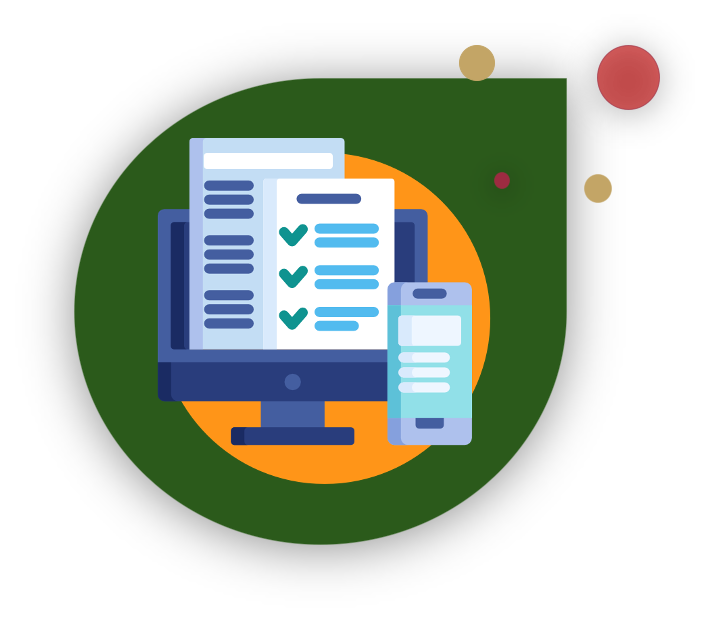
2.Capture & upload patient and testing kit details.
Create a new test on the Africa CDC Travel Pass platform then simply capture & upload the testing kit and patient’s details for verification.

3. The Africa CDC report is issued and stored in the cloud.
The platform indicates that an Africa CDC Travel Pass report has been issued, click confirm to release the report to the patient.


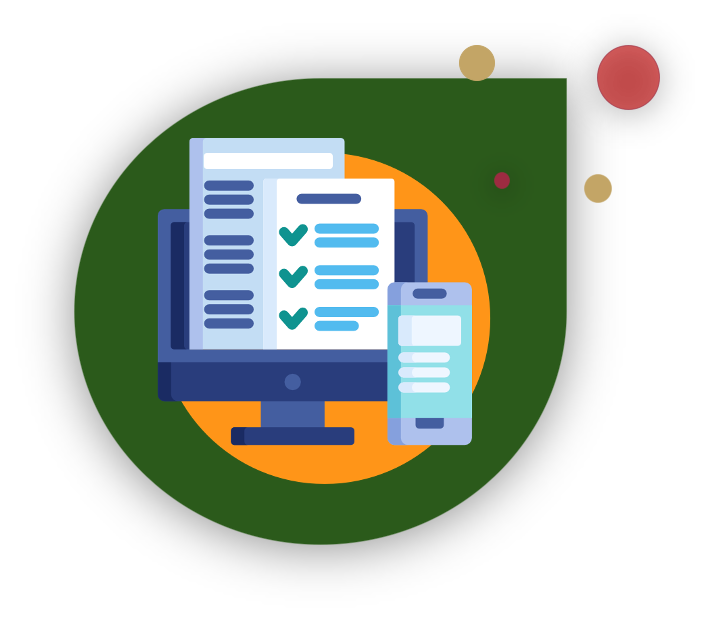

and testing kit details.
and stored in the cloud.
Africa CDC Travel Pass Healthcare Workers
web dashboard.





